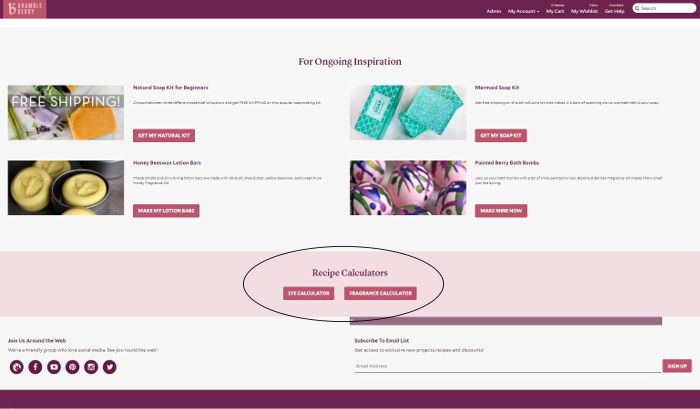
This post was updated in 2017 with the new Bramble Berry Lye Calculator design.
Customizing soap recipes is one of the many advantages of making products from scratch. There's a lot of joy in experimenting and finding the perfect combination of ingredients that make your skin feel great. The Bramble Berry Lye Calculator makes it easy to do just that. You can find it near the bottom of the homepage in the pink area pictured. All you have to do is plug in your oil and superfat numbers and the calculator determines how much liquid and lye you need for the recipe. Before getting started, make sure to review this post on lye safety. Learn how to use the calculator below.
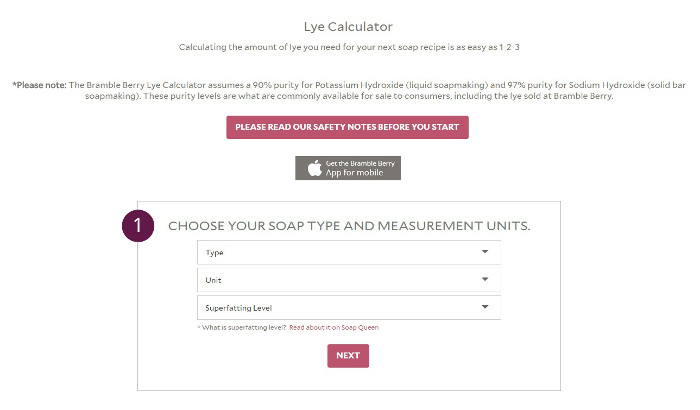
ONE: Choose the type of soap, unit of measurement, and the superfatting level. Click "Next."
Note: Liquid soap is made with potassium hydroxide lye, solid soap is made with sodium hydroxide lye.
TWO: The oils are listed in alphabetical order. Find the ones you plan to use and enter the amount in the box to the left. Click "Next" at the bottom of the list.
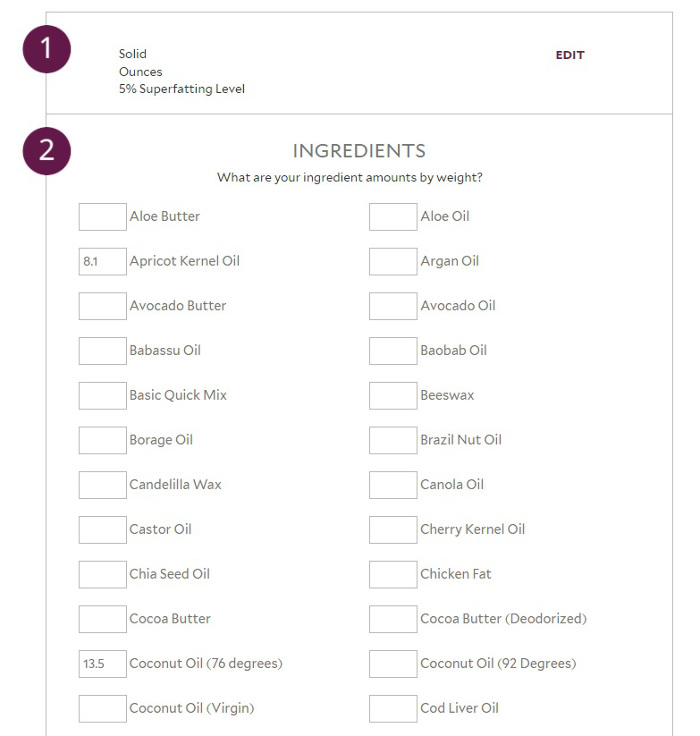
THREE: Your recipe will appear. The lye and liquid amounts are listed at the top, followed by the ounces or grams and percentages of oils you chose.
FOUR: It's easy to edit your recipe. If you want to change the type of soap, unit of measurement, superfat, or oils, select "Edit" next to the numbers. You can also click the "Ounces Grams" button to change the unit of measurement.
FIVE: If you need to adjust the size of your recipe, select the "Resize Batch" button and enter a new oil weight.
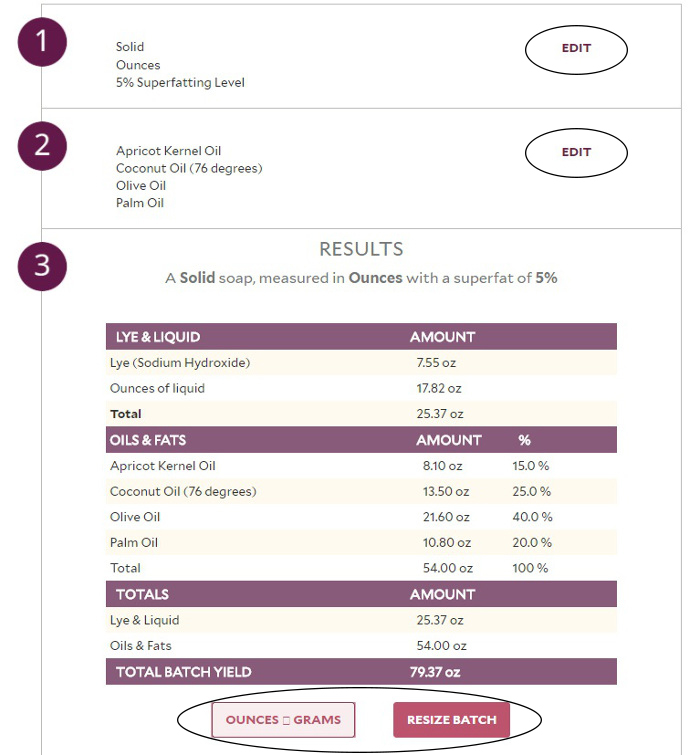
SIX: When your recipe is complete, you can enter a title and any notes if you like. Then, select "Print this Recipe."
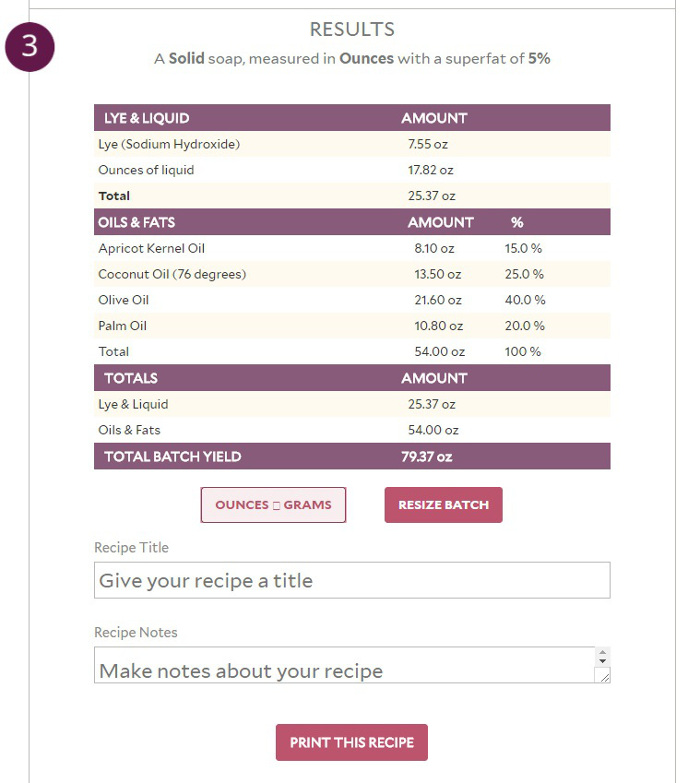
If you need help figuring out what to plug into the Lye Calculator, we’ve got you covered. The Common Soapmaking Oils post talks about the properties and shelf lives of the oils we carry, as well as how much to use in your recipe. The Formulating Cold Process Recipes post has great tips as well. If you need to resize your recipe, this post shows you how.
The superfat level is the amount of leftover oil in your recipe that's not turned into soap. Essentially, it's free-floating oil that adds extra luxury to your bars and acts as insurance in case of small measuring mistakes. Learn more about superfatting in this post.
We typically superfat our recipes at 5% because it adds moisture without making the bars too soft. That's a good superfat level to use if you're just getting started. You may find you like the level lower or higher as you continue to work on your recipe. Right now the calculator only goes up to 10%, so if you want a higher superfat you’ll need to find that amount manually. Not to worry, the 100% Coconut Oil and Annatto Soap tutorial shows you how.
The post Using the Bramble Berry Lye Calculator appeared first on Soap Queen.
Keine Kommentare:
Kommentar veröffentlichen